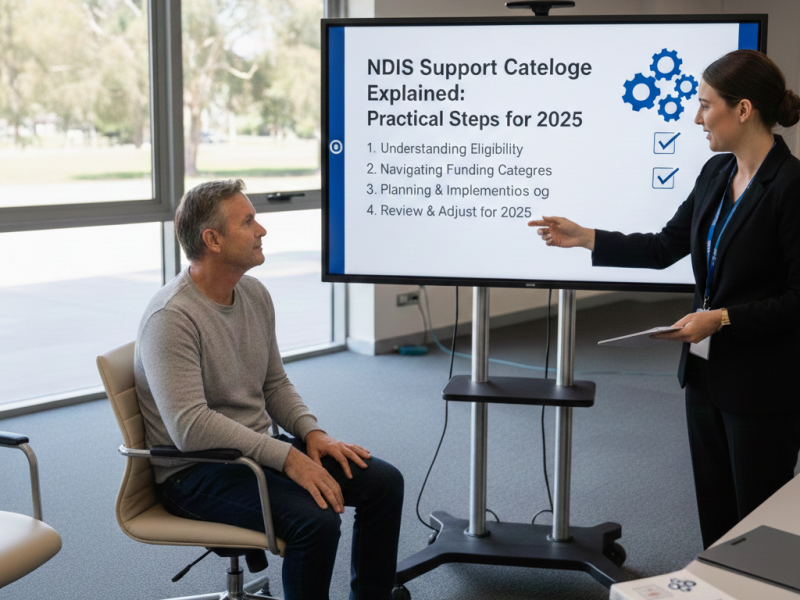For NDIS Providers, getting paid promptly and accurately relies heavily on effective invoicing. Whether you’re a Registered Provider or considering Registration, understanding how to invoice correctly through the NDIS is crucial. Here’s how you can master the process, keep your cash flow healthy, and maintain compliance. Whether a Registered or Unregistered Provider, it is important to adhere to NDIS guidelines to sustain professional relationships and prevent avoidable delays in payment. This guide takes you through all that you should know about invoicing for NDIS services.
Want to Attract More NDIS Clients?
Get expert advice on how to market your services, connect with clients, and grow your practice.
The NDIS Invoicing Process Explained – Registered and Unregistered Providers
How you invoice and get paid for NDIS services depends on two things: whether you’re a registered or unregistered Provider, and how the Participant manages their funding (agency-managed, plan-managed, or self-managed).
Registered Providers
Registered Providers use the myplace Provider portal to submit payment requests directly to the NDIA when delivering supports to Participants whose plans are agency-managed. Before you deliver a support, you must have a service booking in place in the portal. After the service is delivered, you create a payment request in myplace. You don’t need to send separate invoices to the NDIA, but you must keep detailed records in case you’re audited by the ATO.
If the Participant’s funds are plan-managed, you don’t use the portal—instead, you send your invoice directly to the Participant’s nominated plan manager, who handles payments on behalf of the Participant.
If the Participant is self-managed, you invoice the Participant directly, and the Participant pays you. They can then claim reimbursement from the NDIA themselves.
Unregistered Providers
Unregistered Providers don’t have access to the myplace Provider portal and cannot submit claims directly to the NDIA. Instead, if the Participant is self-managed, you invoice the Participant directly, and they pay you. If the Participant is plan-managed, you invoice their nominated plan manager.
In all cases, your invoices must comply with the NDIS Pricing Arrangements and Price Limits. This means clearly detailing your business name, ABN, Participant details, dates and descriptions of services provided, NDIS support item codes (where applicable), unit price, quantities or hours delivered, and the total amount payable. Whether you’re registered or unregistered, issuing clear, accurate, and compliant invoices helps avoid payment delays, minimises disputes, and ensures you get paid quickly.
What Should a Provider Invoice Include?
A valid NDIS Provider invoice must clearly and accurately show all essential details to ensure payment eligibility and compliance.
Your invoice should include the following:
- Provider Information: Include your business name (logo optional), Australian Business Number (ABN), contact person’s name, phone number, email, and optionally your bank details for payment.
- Invoice Information: Include a unique invoice number, the date you issued the invoice, and clear payment terms (e.g., payment due within 14 days).
- Participant Details: Clearly provide the Participant’s full name, their NDIS Participant number (highly recommended for faster processing), and the relevant support category (for example, Assistance with Daily Living).
- Service Information: List an accurate and detailed description of each support provided, clearly state the dates of service, hours or units provided each day, and the rate per hour or unit based on the current NDIS Pricing Arrangements and Price Limits. Include the total cost for each item and a final total amount for the entire invoice.
- GST Considerations: Most NDIS supports are GST-free. Confirm whether GST applies by checking the specific support item in the NDIS Pricing Arrangements.
- Support Item Code (Highly Recommended): Including the correct NDIS support item code (line item code) helps Participants, plan managers, and the NDIA validate your invoice quickly.
Providing clear, complete, and accurate invoices demonstrates professionalism, speeds up the approval process, prevents payment delays, and ensures compliance with NDIS requirements.
Referrals Start With Reputation – We’ll Help You Build Both
From networking tips to service refinement, we guide NDIS providers toward lasting impact.
Step-by-Step Process of NDIS Invoicing through the Portal for Registered Providers
Registered Providers who are providing services to NDIA-managed Participants are required to claim payments using the myplace Provider portal, which is hosted on the myGov platform.
The following is a step-by-step process on how to properly raise an invoice and receive payment:
Step 1: Access the Provider Portal: Ensure you have a valid PRODA (Provider Digital Access) account, which must be linked directly to the NDIS myplace Provider Portal. Note: myplace is accessed through PRODA, not via the myGov platform.
Step 2: Create a Service Booking: A Service Booking must exist prior to delivering services and submitting payment requests. Service Bookings outline the supports you have agreed to provide to the Participant, aligning with their approved NDIS plan. Key details include:
- Participant’s name and NDIS number
- Support item (category-level or item-level funding)
- Booking start and end dates (must be within the Participant’s plan dates)
- Allocated funds amount
Importantly, Service Bookings can be created by Providers, Participants, Plan Managers, or the NDIA itself.
Step 3: Provide the Service
Deliver supports in line with the Service Booking. Maintain accurate documentation of services provided (such as logs, notes, and session details).
Step 4: Submit a Payment Request
Once supports are provided, follow these steps to submit your Payment Request through the myplace Provider Portal:
- Select the Payment Request tile from the myplace homepage.
- Click Create Payment Request.
- Search and select the relevant Participant by their NDIS number or name.
- Input the Support Start Date and Support End Date.
- Enter your own Invoice Number (generated by your business, not the NDIA).
- Select the correct Support Category from the dropdown menu.
- Select the relevant Support Item Number.
- Choose the appropriate Claim Type (Standard, Cancellation, Irregular SIL Supports, etc.).
- Input the Item Quantity (number of hours or units provided).
- Enter the total Payment Amount requested.
- Confirm or enter your ABN (mandatory).
- Review your details, select the mandatory acknowledgment confirming adherence to the current NDIS Pricing Arrangements and Price Limits, and click Submit.
Step 5: Receive Payment: Typically, payments are processed within 2 to 5 business days. If there’s an error with your request, the myplace portal will clearly indicate the reason, enabling prompt correction and resubmission.
Step 6: Maintain Accurate Records: Retain all relevant documents including service agreements, session logs, consent forms, and payment request records for at least seven years, as required for NDIS auditing purposes.
FAQs
1. What details must I include on an NDIS invoice?
Your NDIS invoice should clearly include your business name, ABN, invoice number, invoice date, Participant’s name, a detailed description of supports provided, dates the services were delivered, hourly rates, NDIS support item codes, payment terms, and the total amount due.
- If you are a Registered Provider, instead of standard invoicing, you can directly submit payment requests via the myplace Provider Portal for NDIA-managed Participants, but you’ll still issue standard invoices directly to Plan Managers if the Participant is plan-managed.
- If you are an Unregistered Provider, always issue invoices directly to the Participant (self-managed) or their Plan Manager (plan-managed).
2. How can I speed up payment for my NDIS invoice?
To ensure prompt payment, always provide clear and accurate invoices that align with the Participant’s approved NDIS plan and adhere to the current NDIS Pricing Arrangements and Price Limits. Submit invoices or payment requests promptly after delivering services. Maintaining clear, concise, and error-free documentation speeds up processing, whether you’re invoicing directly to Plan Managers, Participants, or submitting via the myplace Provider Portal.
3. What should I do if my NDIS invoice is rejected?
If your invoice is rejected, carefully check for common issues like incorrect NDIS support codes, exceeding funding limits, or missing details. Typically, the NDIA or Plan Manager will inform you of the reason for rejection. After correcting any identified errors, promptly resubmit your invoice or payment request. Using invoice checklists and maintaining thorough records can help you prevent future rejections.
Embracing best practices in invoicing not only supports the financial health of your Provider business, but also allows you to focus more effectively on delivering quality supports and services to your Participants. As a Registered NDIS Provider, mastering invoicing procedures not only simplifies your interactions with the NDIA but also enhances client satisfaction and reduces administrative burdens.For more expert guidance specifically for NDIS Providers, explore Avaana at ndis.avaana.com.au